| Pengirim | Message |
|---|
Mochamad Nurahyani
Camat
Join date : 01.10.08
 |  Subyek: Re: Belajar Forex Trading with InstaForex Subyek: Re: Belajar Forex Trading with InstaForex  Fri Sep 30, 2011 1:50 pm Fri Sep 30, 2011 1:50 pm | |
| | |
|
  | |
alventa
Pengawas
Join date : 24.06.11
 |  Subyek: Re: Belajar Forex Trading with InstaForex Subyek: Re: Belajar Forex Trading with InstaForex  Sat Oct 01, 2011 8:37 am Sat Oct 01, 2011 8:37 am | |
| Problems with replenishment / withdrawal
I have transferred the money to the account through bank, but not the whole amount has been deposited: a small part of it has been withheld. What should I do?
It is necessary to send an e-mail to the Support Service Department(support@instaforex.com or clients@instaforex.com) with the situation description, your trading account number and scan of the payment document.
The missing sum will be deposited into your trading account.
Source : http://support.instaforex.com/en/index.php/Problems_with_replenishment/withdrawal
Gunakan bantuan http://translate.google.co.id
| |
|
  | |
Mochamad Nurahyani
Camat
Join date : 01.10.08
 |  Subyek: Re: Belajar Forex Trading with InstaForex Subyek: Re: Belajar Forex Trading with InstaForex  Sat Oct 01, 2011 10:05 am Sat Oct 01, 2011 10:05 am | |
| | |
|
  | |
alventa
Pengawas
Join date : 24.06.11
 |  Subyek: Re: Belajar Forex Trading with InstaForex Subyek: Re: Belajar Forex Trading with InstaForex  Sun Oct 02, 2011 9:45 am Sun Oct 02, 2011 9:45 am | |
| Direct Transfer of funds to the company by Webmoney Payment System
For this purpose it is necessary to transfer your funds to one of our WM-accounts depending on the deposit currency:
US dollar - Z678765911646
Rouble - R069799496948
Ukraine's hryvnia - U933220211602
In the payment form it is required to write down your account number in the following way: “Deposit to account №…..»
WebMoney Transfer payment system exists from 1998. The system has several designations of account types:
WMR — Rouble account (R account)
WMZ — Dollar account (Z account)
WME — Euro account (Е account)
WMU — Ukraine's hryvnia (U account)
WMB — Belarussian rouble (B account)
WMY — Uzbekistan Sum (UZS) (Y account),
WMC —WMZ account equivalent for credit operations (С account)
WMD — WMZ account equivalent for debit operations (D account)
WMG — Gold (G account)
All payments via WebMoney Transfer system are processed immediately. Depending on your opportunities and working conditions WebMoney can provide you with free program software for operating in the following systems: Keeper Classic, Keeper Light, Keeper Mobile и Keeper Mini.
Source : http://support.instaforex.com/en/index.php/Direct_Transfer_by_Webmoney_Payment_System
Gunakan bantuan http://translate.google.co.id
| |
|
  | |
alventa
Pengawas
Join date : 24.06.11
 |  Subyek: Re: Belajar Forex Trading with InstaForex Subyek: Re: Belajar Forex Trading with InstaForex  Mon Oct 03, 2011 8:33 am Mon Oct 03, 2011 8:33 am | |
| Direct Transfer of funds to the company by Liberty Reserve Payment System
U7777
In the payment form it is required to write down your account number in the following way: «Deposit to account №…..».
With Liberty Reserve payment system you can make a deposit or withdrawal in either USD or EUR.
Deposit via Liberty Reserve is processed immediately and withdrawal takes about 1-7 hours.
Source : http://support.instaforex.com/en/index.php/Direct_Transfer_by_Liberty_Reserve_Payment_System
Gunakan bantuan http://translate.google.co.id
| |
|
  | |
Mochamad Nurahyani
Camat
Join date : 01.10.08
 |  Subyek: Re: Belajar Forex Trading with InstaForex Subyek: Re: Belajar Forex Trading with InstaForex  Mon Oct 03, 2011 10:22 am Mon Oct 03, 2011 10:22 am | |
| | |
|
  | |
alventa
Pengawas
Join date : 24.06.11
 |  Subyek: Re: Belajar Forex Trading with InstaForex Subyek: Re: Belajar Forex Trading with InstaForex  Tue Oct 04, 2011 8:30 am Tue Oct 04, 2011 8:30 am | |
| Time to Transfer
Deposits through the payment systems: Web money, RBK money, Yandex, Liberty Reserve, Moneybookers, etc. are usually instantly credited to the trading accounts. If there is some delay, you have to contact Finance Department or Support Service and provide the following data: account number, payment system, the number of your purse, date and time of transaction. Your payment will be processed manually by the specialist of Finance Department during the working day and after 4 hours of sending the request.
The period of deposit processing via credit card can be up to 24 hours. If during 24 hours money does not appear in your trading account, you have to contact our Finance Department or Support Service and provide the following information: account number, amount, method and time of transaction.
Bank transfer can take from 2 to 4 working days. If during this period money was not credited to your trading account, you have to contact Finance Department or Support Service and provide the following information: account number, amount, method and date of transaction.
The period of withdrawal process via such payment systems as Web money, RBK money, Liberty Reserve and Alertpay is from 1 to 7 hours during the working day of the Finance Department. If during this time your funds have not appeared in your account, please contact Finance Department or Support Service and specify: account number, amount, payment system, the number of your purse, date and time of transaction.
The bank foreign currency transaction can take from 2 to 4 bank days.
Source : http://support.instaforex.com/en/index.php/Time_of_transfer
Gunakan bantuan http://translate.google.co.id | |
|
  | |
Mochamad Nurahyani
Camat
Join date : 01.10.08
 |  Subyek: Re: Belajar Forex Trading with InstaForex Subyek: Re: Belajar Forex Trading with InstaForex  Tue Oct 04, 2011 9:49 am Tue Oct 04, 2011 9:49 am | |
| | |
|
  | |
alventa
Pengawas
Join date : 24.06.11
 |  Subyek: Re: Belajar Forex Trading with InstaForex Subyek: Re: Belajar Forex Trading with InstaForex  Wed Oct 05, 2011 10:11 am Wed Oct 05, 2011 10:11 am | |
| Changing details for funds deposit/withdrawal
What measures should I take in case I have lost some information and I am not able to use the same details at withdrawal used for depositing?
To change the requisites within one payment system you need to fill in and send F1 form with enclosed passport scan to change_requisites@instaforex.com.
In case the customer has made a replenishment through WM-dealers and wants to withdraw funds via an electronic payment system using other details, he/she is to send a completed form F1, a passport scan and the confirmation of the fact that he/she is the true owner of the details provided.
Download F1 form
Source : http://support.instaforex.com/en/index.php/Changing_details_for_funds_deposit/withdrawal
Gunakan bantuan http://translate.google.co.id | |
|
  | |
Mochamad Nurahyani
Camat
Lokasi : http://toko-muslim.web.id
Reputation : 9
Join date : 01.10.08
 |  Subyek: Re: Belajar Forex Trading with InstaForex Subyek: Re: Belajar Forex Trading with InstaForex  Wed Oct 05, 2011 6:05 pm Wed Oct 05, 2011 6:05 pm | |
| | |
|
  | |
alventa
Pengawas

Lokasi : http://instaforex.com/
Reputation : 5
Join date : 24.06.11
 |  Subyek: Re: Belajar Forex Trading with InstaForex Subyek: Re: Belajar Forex Trading with InstaForex  Wed Oct 26, 2011 1:15 pm Wed Oct 26, 2011 1:15 pm | |
| Selamat siang kawan-kawan, lama ndak jumpa, ID ane ke-ban-an hehe. Sorry for admin, and semua saja. Sekarang kita lanjutkan pembahasan kita, kali ini tentang Pertanyaan Teknikal :
Will I be able to use trading terminal Metatrader 4 in the operating system Linux?
Answer :
You won't be able to use trading terminal with Linux operating system because no Metatrader supports Linux. However you can set up program with window emulation on your Linux and use MetaTrader 4.
Source : http://support.instaforex.com/en/index.php/Will_I_be_able_to_use_trading_terminal_Metatrader_4_in_the_operating_system_Linux
Gunakan bantuan http://translate.google.co.id | |
|
  | |
alventa
Pengawas

Lokasi : http://instaforex.com/
Reputation : 5
Join date : 24.06.11
 |  Subyek: Re: Belajar Forex Trading with InstaForex Subyek: Re: Belajar Forex Trading with InstaForex  Thu Oct 27, 2011 8:33 am Thu Oct 27, 2011 8:33 am | |
| Order closing without terminal trading
I have a problem with the Internet, how can I close the order?
To close the order you should apply to the support service by phone, telling the account number, ticket number (order number) and the phone password. After that the position will be closed manually by a member of the support service at the current price.
Source : http://support.instaforex.com/en/index.php/Order_closing_without_terminal
Gunakan bantuan http://translate.google.co.id | |
|
  | |
alventa
Pengawas

Lokasi : http://instaforex.com/
Reputation : 5
Join date : 24.06.11
 |  Subyek: Re: Belajar Forex Trading with InstaForex Subyek: Re: Belajar Forex Trading with InstaForex  Fri Oct 28, 2011 10:17 am Fri Oct 28, 2011 10:17 am | |
| Wrong profit amount (the profit from another transaction)
The amount of profit in my trading terminal does not coincide with that by which the balance has been increased. What is the reason?
The point is that in your InstaTrader setups the option to show the deal result in the currency of the order, not in the one of the deposit, is selected. Select the option by the right click on an empty field in section "Trade" at the bottom of the terminal, then choose "Profit" in the context menu - "In Deposit Currency"
Source : http://support.instaforex.com/en/index.php/Wrong_profit_amount_(the_profit_from_another_transaction)
Gunakan bantuan http://translate.google.co.id | |
|
  | |
Mochamad Nurahyani
Camat
Lokasi : http://toko-muslim.web.id
Reputation : 9
Join date : 01.10.08
 |  Subyek: Re: Belajar Forex Trading with InstaForex Subyek: Re: Belajar Forex Trading with InstaForex  Fri Oct 28, 2011 5:47 pm Fri Oct 28, 2011 5:47 pm | |
| | |
|
  | |
alventa
Pengawas

Lokasi : http://instaforex.com/
Reputation : 5
Join date : 24.06.11
 |  Subyek: Re: Belajar Forex Trading with InstaForex Subyek: Re: Belajar Forex Trading with InstaForex  Sat Oct 29, 2011 8:35 am Sat Oct 29, 2011 8:35 am | |
| No connection with a server
The terminal fails to connect to the server. What should I do?
If you see the "No connection” message in the status line in the bottom right corner, please:
1. Close the terminal and restart it.
2. Check your Internet connection. There might be a problem with your internet provider.
3. Left-click on the “No connection” message and select “Rescan servers” from the appeared menu.
4. Make sure you use the correct server address. It should be InstaForex-USA.com:443 or InstaForex-Singapore.com:443 (111.235.136.17:443).
5. Contact the technical support service, the contacts are available at the website, and check if there are any problems with the main server at the moment or you are the only one who has a problem.
6. Make sure that your PC programs do not block connection to our server. Turn off any firewalls, anti-virus software etc.
7. If the server is OK, and above actions did not help, delete the trading terminal and reinstall it.
Source : http://support.instaforex.com/en/index.php/No_connection_with_a_server
Gunakan bantuan http://translate.google.co.id | |
|
  | |
herion
Lurah

Lokasi : cikarang,bekasi
Reputation : 2
Join date : 05.09.09
 |  Subyek: Re: Belajar Forex Trading with InstaForex Subyek: Re: Belajar Forex Trading with InstaForex  Sat Oct 29, 2011 10:17 am Sat Oct 29, 2011 10:17 am | |
| gak paham sama sekali, harus d mulai dari mana... ?? instaforex dg masterforex bagusan mana ? aku ini org awam, sama sekali gk ngerti ? harus gmn dulu ? just sharing aja, aku malah dpt sites www.belajartrading.netai.net tp ,masih blm d coba ! membaca bbrp artikel ttg trading banyak yg gulung tikar karna saking banyknya yg loss, adakah tips dan triknya !?   | |
|
  | |
alventa
Pengawas

Lokasi : http://instaforex.com/
Reputation : 5
Join date : 24.06.11
 |  Subyek: Re: Belajar Forex Trading with InstaForex Subyek: Re: Belajar Forex Trading with InstaForex  Sat Oct 29, 2011 3:32 pm Sat Oct 29, 2011 3:32 pm | |
| - herion wrote:
- gak paham sama sekali, harus d mulai dari mana... ??
instaforex dg masterforex bagusan mana ?
aku ini org awam, sama sekali gk ngerti ? harus gmn dulu ?
just sharing aja, aku malah dpt sites
www.belajartrading.netai.net
tp ,masih blm d coba ! membaca bbrp artikel ttg trading banyak yg gulung tikar karna saking banyknya yg loss, adakah tips dan triknya !?


Silahkan ente mulai dari dasar-dasar investasi gan, pahami forex sebagai sebuah jual beli layaknya jual beli lainnya. Dan perlu disadari bahwa forex trading adalah bisnis yang membutuhkan ilmu dan pengalaman. Tidak ada cara instant untuk mencapai kesuksesan dalam forex trading. Jika anda sudah merasa cocok dengan bisnis ini, maka sudah merupakan awal yang baik. Dan tinggal melanjutkan belajar, belajar, dan praktek. Lakukan pengamatan market dan fokuslah pada satu pair saja misalkan GBPUSD. Lakukan pengamatan market dan temukan hal-hal baru. Dan silahkan gabung di forum pada signature ane di bawah ini. Untuk broker, maka saya rekomendasikan InstaForex sebagai The Best Broker in Asia 2009-2011. Salam. | |
|
  | |
Mochamad Nurahyani
Camat
Lokasi : http://toko-muslim.web.id
Reputation : 9
Join date : 01.10.08
 |  Subyek: Re: Belajar Forex Trading with InstaForex Subyek: Re: Belajar Forex Trading with InstaForex  Sat Oct 29, 2011 3:58 pm Sat Oct 29, 2011 3:58 pm | |
| sundul sek ae, mocone sesuk | |
|
  | |
alventa
Pengawas

Lokasi : http://instaforex.com/
Reputation : 5
Join date : 24.06.11
 |  Subyek: Re: Belajar Forex Trading with InstaForex Subyek: Re: Belajar Forex Trading with InstaForex  Sun Oct 30, 2011 10:37 am Sun Oct 30, 2011 10:37 am | |
| Problems with order opening
One of the primary reasons for your not being able to open a position in the trading terminal, is the trader’s password coinciding with the investor’s one. You can send your request to change the trader’s password to the support service at support@instaforex.com. In the request, you need to state your trading account number and phone password, and also to write your new trader password which must differ from the investor’s password. You can also change the investor’s password in the the trading terminal. For this purpose, open "Service" section and then select "Options".
Another widespread reason, leading to impossibility of opening a position, is a great volume of deals. The reason is the insufficient amount of available assets for position opening. There are three ways to solve this problem:
1. Reduce the volume of the opened order.
In case you fail or do not want to do it:
2. Increase the leverage. To make it, contact the technical support service by means of any communication facility and provide your trading account number, phone password and preferred leverage.
3. Deposit the account with additional funds, sufficient for opening positions of desirable volume at the current leverage.
Additional attention is to be paid to "Trade context busy" error arising in the terminal at the attempt to open/close/change the position. It means that you have tried to open a new position, with the previous requests for position opening/closing/change being not yet executed. The problem solution is to wait until the previous orders are executed or the terminal is rebooted. IMPORTANT! This error arises on the client’s side (in your trading terminal), not on the server’s one, so that the support service is not able to settle this particular problem!
In case of high volatility of financial markets (for example, during a news release), requotes (server’s offers of a new price which is different from the price of your inquiry) are probable at the attempt to open/close a position. To avoid this situation you can use the "Enable maximum deviation from quoted price" option in the window of the position opening/closing. By adjusting certain value, you automatically open a position with a new price unless the deviation of the new price from the required price is higher, than the fixed amount.
Source : http://support.instaforex.com/en/index.php/Problems_with_order_opening
Gunakan bantuan http://translate.google.co.id | |
|
  | |
sacho_eka
Pengawas

Lokasi : tangerang- banten
Reputation : 36
Join date : 03.11.08
 |  Subyek: Re: Belajar Forex Trading with InstaForex Subyek: Re: Belajar Forex Trading with InstaForex  Sun Oct 30, 2011 11:22 pm Sun Oct 30, 2011 11:22 pm | |
| | |
|
  | |
alventa
Pengawas

Lokasi : http://instaforex.com/
Reputation : 5
Join date : 24.06.11
 |  Subyek: Re: Belajar Forex Trading with InstaForex Subyek: Re: Belajar Forex Trading with InstaForex  Mon Oct 31, 2011 8:51 am Mon Oct 31, 2011 8:51 am | |
| @sacho_eka
Silahkan gan, belajar dengan baik dari awal semoga berhasil.
Server error or connection failure:
1. If the server has failed due to the company’s fault causing you losses, the company is obliged to refund these losses. For this purpose, send an e-mail to chief.dealer@instaforex.com, specifying your account number, the order number and the time when the connection failed. This email shall be analyzed within 10 working days from the date of the failure.
2. If there is no connection with the trading terminal, one of the following reasons could have caused it:
- Bad Internet connection.
- Incorrect login or password (trader password)
- Incorrectly chosen server address.
Make sure you use the correct server address. It should be either InstaForex-USA.com:443 or InstaForex-Singapore.com:443 (216.12.212.250:443). To change it, enter the terminal, open the program settings and enter a new address in the "Server" field. If after that the connection with a server is not restored, try to download and reinstall the trading platform.
Source : http://support.instaforex.com/en/index.php/Server_error_or_connection_problems
Gunakan bantuan http://translate.google.co.id | |
|
  | |
Mochamad Nurahyani
Camat
Lokasi : http://toko-muslim.web.id
Reputation : 9
Join date : 01.10.08
 |  Subyek: Re: Belajar Forex Trading with InstaForex Subyek: Re: Belajar Forex Trading with InstaForex  Mon Oct 31, 2011 12:31 pm Mon Oct 31, 2011 12:31 pm | |
| | |
|
  | |
alventa
Pengawas

Lokasi : http://instaforex.com/
Reputation : 5
Join date : 24.06.11
 |  Subyek: Re: Belajar Forex Trading with InstaForex Subyek: Re: Belajar Forex Trading with InstaForex  Tue Nov 01, 2011 10:29 am Tue Nov 01, 2011 10:29 am | |
| Import of user indicators
To use non-standard indicators in trading on the platform you need to save the needed indicator in the following folder: C:/Program Files/InstaTrader/experts/indicators.
In case the user’s indicator is imported correctly, it will appear in the select menu in trading terminal InstaTrader 4.
While working with user’s indicators it is necessary to take into account that in case of an erroneous code, they can cause system response delay or disappear from the chart. In such cases you have to apply directly to the creator of this indicator.
For this reason it is recommended to use indicators and advisers created by the programmers, who you can get in contact with.
Source : http://support.instaforex.com/en/index.php/Import_of_user_indicators
Gunakan bantuan http://translate.google.co.id | |
|
  | |
Mochamad Nurahyani
Camat
Lokasi : http://toko-muslim.web.id
Reputation : 9
Join date : 01.10.08
 |  Subyek: Re: Belajar Forex Trading with InstaForex Subyek: Re: Belajar Forex Trading with InstaForex  Tue Nov 01, 2011 6:18 pm Tue Nov 01, 2011 6:18 pm | |
| | |
|
  | |
alventa
Pengawas

Lokasi : http://instaforex.com/
Reputation : 5
Join date : 24.06.11
 |  Subyek: Re: Belajar Forex Trading with InstaForex Subyek: Re: Belajar Forex Trading with InstaForex  Wed Nov 02, 2011 8:33 am Wed Nov 02, 2011 8:33 am | |
| The account data has been lost partially or completely. How to change the account configuration?
Situation 1.
You forgot the phone password.
Solution: Contact the support service through any communication facility available and be ready to provide your account number and the phone password. Also inform them of a new trader’s password (Latin letters and numbers, from 6 to 12 symbols).
Situation 2.
You forgot the trader password.
Solution: Contact the support service by one of the two emails support@instaforex.com or clients@instaforex.com, providing your account number and attaching the scan of your passport/driving license. Your password will be recovered or changed according to your request.
Situation 3.
You forgot the account number.
Solution: Contact the support service by any messenger or e-mail, tell them the full name and/or the e-mail under which your account was opened.
Situation 4.
You forgot the PIN-CODE for funds withdrawal.
Solution: Contact the support service via e-mail support@instaforex.com or clients@instaforex.com, attach a scan of your passport/driving license and the account number. Do not forget to specify your new PIN-CODE in the email.
Situation 5.
You want to change the e-mail or other data specified in your account information.
Solution: Contact the support service via e-mail support@instaforex.com or clients@instaforex.com, attach a scan of your passport/driving license, specify the account number and the information you want to change.
Situation 6.
You want to enquire about some particular data of your account, remove or return SWAPS or change the leverage/password.
Solution: You should enter the Client Cabinet using your account number and the trader password.
Source : http://support.instaforex.com/en/index.php/The_account_data_has_been_lost_partially_or_completely._How_to_change_the_account_configuration%3F
Gunakan bantuan http://translate.google.co.id | |
|
  | |
alventa
Pengawas

Lokasi : http://instaforex.com/
Reputation : 5
Join date : 24.06.11
 |  Subyek: Re: Belajar Forex Trading with InstaForex Subyek: Re: Belajar Forex Trading with InstaForex  Thu Nov 03, 2011 8:30 am Thu Nov 03, 2011 8:30 am | |
| I can not see the deals I made before in my account history
Right-click on the “Account History” tab and select “All history” in the drop down menu.
Source : http://support.instaforex.com/en/index.php/I_can_not_see_the_deals_I_made_before_in_my_account_history | |
|
  | |
Mochamad Nurahyani
Camat
Lokasi : http://toko-muslim.web.id
Reputation : 9
Join date : 01.10.08
 |  Subyek: Re: Belajar Forex Trading with InstaForex Subyek: Re: Belajar Forex Trading with InstaForex  Thu Nov 03, 2011 2:18 pm Thu Nov 03, 2011 2:18 pm | |
| | |
|
  | |
alventa
Pengawas

Lokasi : http://instaforex.com/
Reputation : 5
Join date : 24.06.11
 |  Subyek: Re: Belajar Forex Trading with InstaForex Subyek: Re: Belajar Forex Trading with InstaForex  Fri Nov 04, 2011 10:45 am Fri Nov 04, 2011 10:45 am | |
| Take-profit was not actuated or a buy/sell stop order was not executed although it had to in accordance to the price
It is necessary to take into consideration that the price consists of two components – the bid price and the ask price.
The bid price is demonstrated in the chart.
A Sell order is opened with a bid price and closed with an ask price.
A Buy order is opened with an ask price and closed with a bid price.
Example:
For your Sell order the take-profit level is 1.3121. The price in the chart reached 1.3120, but the order did not close at the take-profit point.
The chart shows the bid price, while the sell order is closed at the ask price (ask=bid+spread) with bid=1.3120 and ask = 1.3123. So, your order was not closed due to its minimum price equalling 1.3123.
Source : http://support.instaforex.com/en/index.php/Take-profit_was_not_actuated_or_a_buy/sell_stop_order_was_not_executed_although_it_had_to_in_accordance_to_the_price
Gunakan bantuan http://translate.google.co.id | |
|
  | |
Mochamad Nurahyani
Camat
Lokasi : http://toko-muslim.web.id
Reputation : 9
Join date : 01.10.08
 |  Subyek: Re: Belajar Forex Trading with InstaForex Subyek: Re: Belajar Forex Trading with InstaForex  Fri Nov 04, 2011 6:35 pm Fri Nov 04, 2011 6:35 pm | |
| | |
|
  | |
alventa
Pengawas

Lokasi : http://instaforex.com/
Reputation : 5
Join date : 24.06.11
 |  Subyek: Re: Belajar Forex Trading with InstaForex Subyek: Re: Belajar Forex Trading with InstaForex  Sat Nov 05, 2011 10:51 am Sat Nov 05, 2011 10:51 am | |
| No welcome e-mail received
The problem may have arisen because:
1. You specified the wrong e-mail address in the registration form.
2. Your e-mail SPAM-filters are blocking our e-mails by mistake.
3. Make sure, that you receive other emails, i.e. your e-mail box is functioning properly.
If the mistake cannot be fixed, try to open an account under another e-mail address (selecting a different server is recommended).
To continue using your current account, please, send an e-mail to support@instaforex.com with an attached scan of your ID or driving license and your account number, so that the PIN-code and the trader password were changed.
Source : http://support.instaforex.com/en/index.php/No_welcome_e-mail_received
Gunakan bantuan http://translate.google.co.id | |
|
  | |
Mochamad Nurahyani
Camat
Lokasi : http://toko-muslim.web.id
Reputation : 9
Join date : 01.10.08
 |  Subyek: Re: Belajar Forex Trading with InstaForex Subyek: Re: Belajar Forex Trading with InstaForex  Sat Nov 05, 2011 10:08 pm Sat Nov 05, 2011 10:08 pm | |
| | |
|
  | |
alventa
Pengawas

Lokasi : http://instaforex.com/
Reputation : 5
Join date : 24.06.11
 |  Subyek: Re: Belajar Forex Trading with InstaForex Subyek: Re: Belajar Forex Trading with InstaForex  Sun Nov 06, 2011 8:34 am Sun Nov 06, 2011 8:34 am | |
| Mobile Trading
InstaForex supports mobile trading. From our official website you can download the mobile trading terminal for smartphones and pocket PC on the basis of Windows Mobile and Windows Pocket PC. Choose the suitable version on the page.
There are two ways to install the mobile terminal:
1. Download the ".exe" file to install the terminal from the PC on the mobile device, connected to it;
2. Download the ".cab" file to install the terminal directly to your smartphone or pocket PC.
Source : http://support.instaforex.com/en/index.php/Mobile_trading
Gunakan bantuan http://translate.google.co.id | |
|
  | |
Mochamad Nurahyani
Camat
Lokasi : http://toko-muslim.web.id
Reputation : 9
Join date : 01.10.08
 |  Subyek: Re: Belajar Forex Trading with InstaForex Subyek: Re: Belajar Forex Trading with InstaForex  Sun Nov 06, 2011 9:18 pm Sun Nov 06, 2011 9:18 pm | |
| | |
|
  | |
alventa
Pengawas

Lokasi : http://instaforex.com/
Reputation : 5
Join date : 24.06.11
 |  Subyek: Re: Belajar Forex Trading with InstaForex Subyek: Re: Belajar Forex Trading with InstaForex  Mon Nov 07, 2011 10:34 am Mon Nov 07, 2011 10:34 am | |
| The swap for the operation has not been credited, although the swap option is on
Either of these situations is possible:
1. You have opened a position for a swap-free currency pair, the list of such pairs can be found on our web-site.
2. 2. The swaps have been credited. However, the amount of the deposited swaps is less, than the minimum sum displayed in the terminal.
Keep in mind that the balance of your account is shown accurate to USD 0.01. Here is the example: the swap on the GBP/USD currency pair equals 0.20 pips, which is 0.20 USD (1 USD * 0.20) for the volume of 1 lot. But for a deal with the same currency pair of 0.01 lot the amount of the deposited swap will be USD 0.002 (the pip price is USD 0.01 * 0.2), and this sum cannot be displayed in the terminal. If the position has been open for 5 days, its swap will be shown in the terminal as 0.002 * 5 = 0.01 USD.
Source : http://support.instaforex.com/en/index.php/The_swap_for_the_operation_has_not_been_credited,_although_the_swap_option_is_on
Gunakan bantuan http://translate.google.co.id | |
|
  | |
Mochamad Nurahyani
Camat
Lokasi : http://toko-muslim.web.id
Reputation : 9
Join date : 01.10.08
 |  Subyek: Re: Belajar Forex Trading with InstaForex Subyek: Re: Belajar Forex Trading with InstaForex  Mon Nov 07, 2011 8:39 pm Mon Nov 07, 2011 8:39 pm | |
| | |
|
  | |
alventa
Pengawas

Lokasi : http://instaforex.com/
Reputation : 5
Join date : 24.06.11
 |  Subyek: Re: Belajar Forex Trading with InstaForex Subyek: Re: Belajar Forex Trading with InstaForex  Tue Nov 08, 2011 8:28 am Tue Nov 08, 2011 8:28 am | |
| Arabic symbols are not displayed in the trading terminal
When the client is choosing Arabic language in the terminal, that shows strange symbols instead of Arabic words.
You have to open your Control panel through Start menu and choose option "Clock, language and region", then "Region and language", then switch to "Administrative tab" and click on "Change system locale" where you have to choose "Arabic" in the menu "Current system locale", after that, please, reboot your computer and you will see all symbols correctly.
Source : http://support.instaforex.com/en/index.php/Arabic_symbols_are_not_displayed_in_the_trading_terminal
Gunakan bantuan http://translate.google.co.id | |
|
  | |
alventa
Pengawas

Lokasi : http://instaforex.com/
Reputation : 5
Join date : 24.06.11
 |  Subyek: Re: Belajar Forex Trading with InstaForex Subyek: Re: Belajar Forex Trading with InstaForex  Wed Nov 09, 2011 11:01 am Wed Nov 09, 2011 11:01 am | |
| How can I change the type of account?
You can switch the type of your account from Standard/Eurica to Standard/Eurica in the Client cabinet. To do this you need to log in the Client cabinet of InstaForex. Then in the menu of the Cabinet choose section Personal information, and in the appeared menu click Change Account Type. Note that you are able to change the type of your account only if you have no opened positions including pending orders. If all your actions have been in accord to the rules, but for some reason you still cannot switch the type of the account, turn to support service in order to get it done for you. Support service contacts are in the section of the official site "Support".
Source : http://support.instaforex.com/en/index.php/How_can_I_change_the_type_of_account%3F
Gunakan bantuan http://translate.google.co.id | |
|
  | |
Mochamad Nurahyani
Camat
Lokasi : http://toko-muslim.web.id
Reputation : 9
Join date : 01.10.08
 |  Subyek: Re: Belajar Forex Trading with InstaForex Subyek: Re: Belajar Forex Trading with InstaForex  Wed Nov 09, 2011 1:23 pm Wed Nov 09, 2011 1:23 pm | |
| | |
|
  | |
alventa
Pengawas

Lokasi : http://instaforex.com/
Reputation : 5
Join date : 24.06.11
 |  Subyek: Re: Belajar Forex Trading with InstaForex Subyek: Re: Belajar Forex Trading with InstaForex  Thu Nov 10, 2011 10:40 am Thu Nov 10, 2011 10:40 am | |
| Sekarang kita beralih ke Glosarium
Base currency
Base currency is the first one quoted in the currency pair. Its value is determined by the price of the currency quoted against it. (For example, if the EUR/USD currency pair rate is 1,3525, then the Euro is the base currency and it is worth 1,3525 USD).
Source : http://support.instaforex.com/en/index.php/Base_currency
Jika perlu, Anda bisa menggunakan bantuan http://translate.google.co.id | |
|
  | |
Sponsored content
 |  Subyek: Re: Belajar Forex Trading with InstaForex Subyek: Re: Belajar Forex Trading with InstaForex  | |
| |
|
  | |
| | Belajar Forex Trading with InstaForex |  |
|







