| | command linux |  |
|
+7nnaq krisno toony2509 bamboenk wahyu djopie lastsniper84 11 posters |
| Pengirim | Message |
|---|
lastsniper84
KorLap

Lokasi : Maluku Tenggara Barat
Reputation : 0
Join date : 27.05.08
 |  Subyek: command linux Subyek: command linux  Tue May 27, 2008 9:47 pm Tue May 27, 2008 9:47 pm | |
| Unix/Linux Command
File Commands
ls – directory listing
ls -al – formatted listing with hidden files
cd dir - change directory to dir
cd – change to home
pwd – show current directory
mkdir dir – create a directory dir
rm file – delete file
rm -r dir – delete directory dir
rm -f file – force remove file
rm -rf dir – force remove directory dir *
cp file1 file2 – copy file1 to file2
cp -r dir1 dir2 – copy dir1 to dir2; create dir2 if it
doesn't exist
mv file1 file2 – rename or move file1 to file2
if file2 is an existing directory, moves file1 into
directory file2
ln -s file link – create symbolic link link to file
touch file – create or update file
cat > file – places standard input into file
more file – output the contents of file
head file – output the first 10 lines of file
tail file – output the last 10 lines of file
tail -f file – output the contents of file as it
grows, starting with the last 10 lines
Process Management
ps – display your currently active processes
top – display all running processes
kill pid – kill process id pid
killall proc – kill all processes named proc *
bg – lists stopped or background jobs; resume a
stopped job in the background
fg – brings the most recent job to foreground
fg n – brings job n to the foreground
File Permissions
chmod octal file – change the permissions of file
to octal, which can be found separately for user,
group, and world by adding:
● 4 – read (r)
● 2 – write (w)
● 1 – execute (x)
Examples:
chmod 777 – read, write, execute for all
chmod 755 – rwx for owner, rx for group and world
For more options, see man chmod.
SSH
ssh user@host – connect to host as user
ssh -p port user@host – connect to host on port
port as user
ssh-copy-id user@host – add your key to host for
user to enable a keyed or passwordless login
Searching
grep pattern files – search for pattern in files
grep -r pattern dir – search recursively for
pattern in dir
command | grep pattern – search for pattern in the
output of command
locate file – find all instances of file
System Info
date – show the current date and time
cal – show this month's calendar
uptime – show current uptime
w – display who is online
whoami – who you are logged in as
finger user – display information about user
uname -a – show kernel information
cat /proc/cpuinfo – cpu information
cat /proc/meminfo – memory information
man command – show the manual for command
df – show disk usage
du – show directory space usage
free – show memory and swap usage
whereis app – show possible locations of app
which app – show which app will be run by default
Compression
tar cf file.tar files – create a tar named
file.tar containing files
tar xf file.tar – extract the files from file.tar
tar czf file.tar.gz files – create a tar with
Gzip compression
tar xzf file.tar.gz – extract a tar using Gzip
tar cjf file.tar.bz2 – create a tar with Bzip2
compression
tar xjf file.tar.bz2 – extract a tar using Bzip2
gzip file – compresses file and renames it to
file.gz
gzip -d file.gz – decompresses file.gz back to
file
Network
ping host – ping host and output results
whois domain – get whois information for domain
dig domain – get DNS information for domain
dig -x host – reverse lookup host
wget file – download file
wget -c file – continue a stopped download
Installation
Install from source:
./configure
make
make install
dpkg -i pkg.deb – install a package (Debian)
rpm -Uvh pkg.rpm – install a package (RPM)
Shortcuts
Ctrl+C – halts the current command
Ctrl+Z – stops the current command, resume with
fg in the foreground or bg in the background
Ctrl+D – log out of current session, similar to exit
Ctrl+W – erases one word in the current line
Ctrl+U – erases the whole line
Ctrl+R – type to bring up a recent command
!! - repeats the last command
exit – log out of current session
* use with extreme caution.
semoga membantu<<<<<<<<<>>>>>>>>>> :study: | |
|
  | |
Tamu
Tamu

 |  Subyek: Re: command linux Subyek: Re: command linux  Wed May 28, 2008 8:15 am Wed May 28, 2008 8:15 am | |
| |
|
  | |
djopie
KorLap

Lokasi : atas bukit ( goenoengkidoel handayani )
Reputation : 0
Join date : 27.05.08
 |  Subyek: Re: command linux Subyek: Re: command linux  Mon Jun 09, 2008 8:12 pm Mon Jun 09, 2008 8:12 pm | |
| aku diajari langsung wae yo.... rung donk maslah gituan jew  | |
|
  | |
wahyu
KorLap

Lokasi : gunungkidul
Reputation : 0
Join date : 04.04.08
 |  Subyek: Re: command linux Subyek: Re: command linux  Fri Jun 27, 2008 8:35 am Fri Jun 27, 2008 8:35 am | |
| ;) ;) ;)
rung donk maksudte aku.. | |
|
  | |
bamboenk
KorLap

Lokasi : kawasan kars pegunungan seribu, tepatnya di daerah Ponjong brooo
Reputation : 1
Join date : 25.06.08
 | |
  | |
toony2509
Lurah

Lokasi : wonosari aja
Reputation : 1
Join date : 20.03.08
 |  Subyek: Re: command linux Subyek: Re: command linux  Sun Jul 13, 2008 3:30 am Sun Jul 13, 2008 3:30 am | |
| SIP
neng ra iso prakteke je mas | |
|
  | |
krisno
Warga
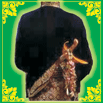
Lokasi : Bekasi
Reputation : 0
Join date : 04.03.08
 |  Subyek: Re: command linux Subyek: Re: command linux  Wed Jul 16, 2008 6:13 pm Wed Jul 16, 2008 6:13 pm | |
| Hemm...kepiye yoh
Aku install driver berupa file tar.gz kok ra iso-iso yoh
go make intall
wes masuk ke root
Su
Hemmm
Piye yo pak | |
|
  | |
nnaq
KorLap

Lokasi : masih di jogja
Reputation : 0
Join date : 02.03.08
 |  Subyek: Re: command linux Subyek: Re: command linux  Wed Jul 23, 2008 2:28 pm Wed Jul 23, 2008 2:28 pm | |
| thanks buanget!
masih pemula kiieh.....
mohon bantuannya.......
oia, klo mo setting internet di linux py? modemnya pake hp.
aku pake rexee (slackware) | |
|
  | |
nnaq
KorLap

Lokasi : masih di jogja
Reputation : 0
Join date : 02.03.08
 |  Subyek: Re: command linux Subyek: Re: command linux  Sun Jul 27, 2008 10:26 am Sun Jul 27, 2008 10:26 am | |
| eh, setting modemnya dah ok(kaya-e...)
dah dpt ip juga
tapi blm bisa buat browsing dll...
klo setting koneksi dial-up ki di bagian apa?
thanks b4... | |
|
  | |
Tamu
Tamu

 |  Subyek: Re: command linux Subyek: Re: command linux  Mon Jul 28, 2008 8:48 am Mon Jul 28, 2008 8:48 am | |
| - nnaq wrote:
- eh, setting modemnya dah ok(kaya-e...)
dah dpt ip juga
tapi blm bisa buat browsing dll...
klo setting koneksi dial-up ki di bagian apa?
thanks b4... cari script di sini script wvdial.conf yang berada di /etc/.... kalau bingung di dmseg aja dulu ### script wvdial.conf ( kalau pake tellpon rumah neeh) [Dialer Defaults] Phone = 080989999 Username = telkomnet@instan Password = telkom Stupid Mode = 1 Dial Command = ATDT [Dialer starone] Modem = /dev/ttyUSB0 Baud = 115200 Init1 = AT Init2 = AT+crm=1 Init3 = AT+cso=33 Init4 = ATE0V1 Phone = #777 Username = starone Password = indosat Stupid Mode = 1 ISDN = 0 #Auto DNS = 1 [Dialer flexi] Modem = /dev/ttyUSB0 Baud = 115200 Init1 = AT Init2 = AT+crm=1 Init3 = AT+cso=33 Init4 = ATE0V1 Phone = #777 Username = telkomnet@flexi Password = telkom Stupid Mode = 1 ISDN = 0 #Auto DNS = 1 [Dialer huewai_e220] Modem = /dev/ttyUSB0 Baud = 360800 Init2 = ATZ ### dan deh kelar jadi jika koneksi anda pake telkom ya tinggal "wvdial default" dan kalo mao konek pake starone ketik "wvdial starone" ingat saat menjalankannya harus sebagai root atau fake root pake sudo Tips menghemat pulsa ( biar ngk kebobolan) Untuk kartu starone, ubah dulu modenya biayanya pake TIME. Caranya kirim sms ke 799 "Reg TIME". Karena dafaultnya biayanya pake yang per-kb maksudnya biar lebih murah Kalo mao chating 24 jam yang murah pake flexi aja deh Atau kalo mau repot sms lagi ke 799 "Reg Vol". Tapi ingatki satu kali perubahan mode dikenakan biaya rp. 500. dicoba dulu biar sukses ya .... |
|
  | |
nnaq
KorLap

Lokasi : masih di jogja
Reputation : 0
Join date : 02.03.08
 |  Subyek: Re: command linux Subyek: Re: command linux  Tue Jul 29, 2008 4:32 pm Tue Jul 29, 2008 4:32 pm | |
| thanks...
segera dicoba... :) | |
|
  | |
de4d10ck
Koordinator

Lokasi : jogja
Reputation : 13
Join date : 11.08.08
 |  Subyek: Re: command linux Subyek: Re: command linux  Tue Aug 12, 2008 10:04 am Tue Aug 12, 2008 10:04 am | |
| wuih...
iso pinter aku nengh kene...
[ask]
grep ki dipake nek kondisine piye to?
[/ask]
nik iki tetep ra donk aku. | |
|
  | |
my firstloves
Warga
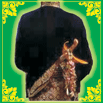
Lokasi : wonosari
Reputation : 0
Join date : 17.02.09
 |  Subyek: Re: command linux Subyek: Re: command linux  Sat Jan 16, 2010 11:15 pm Sat Jan 16, 2010 11:15 pm | |
| | |
|
  | |
luckman_alvie
Warga
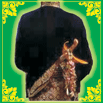
Lokasi : Jember
Reputation : 0
Join date : 16.12.09
 | |
  | |
rizky
Pengawas

Lokasi : Nganjuk-Wonosari-bekasi
Reputation : 7
Join date : 24.08.09
 |  Subyek: Re: command linux Subyek: Re: command linux  Sun Nov 14, 2010 1:16 am Sun Nov 14, 2010 1:16 am | |
| bos ajari carane reset username + passwd OS ubuntu. | |
|
  | |
Sponsored content
 |  Subyek: Re: command linux Subyek: Re: command linux  | |
| |
|
  | |
| | command linux |  |
|







